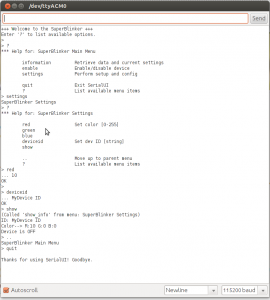Ever want to easily configure, and get feedback from, an Arduino-based project? If you want to allow a user to simply connect to your device and retrieve information or give commands dynamically–without the need to re-program the Arduino–then SerialUI may be just what you need!
SerialUI allows you to setup a hierarchy of menus, each of which can provide access to sub-menus and commands. It has built-in support for navigation through the menus and on-line help, and lets you focus on programming your device’s specific functionality while providing an easy way to interact with it–be it by having users directly connect through a serial channel, or via a nice GUI.
I like to be able to configure the behaviour of my Arduino projects without mucking about in source code, and using the serial line provided through USB for most *duinos makes it easy to send commands, save data to the EEPROM and get data back.
I packaged the functionality common to all these cases as the SerialUI library, which makes including the user interface in various projects really simple. And now I’m proud to release it as free software–available under the terms of the LGPL–and the first project launched through FlyingCarsAndStuff!
I hope the software will be useful in many projects, and I would love to hear about what you think and how you’re using it.
Learn more about the Serial UI library and how to use it, then try it out for yourself. Enjoy!